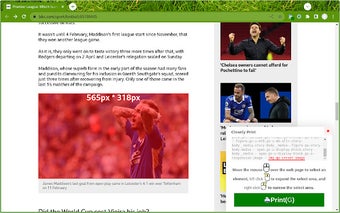Cleanly Print: Easily Print Web Pages as PDF
Cleanly Print is a free Chrome add-on developed by suziwen1 that allows users to print web pages as clean PDF documents. With this tool, users can select specific parts of a web page to print and remove any unwanted elements before generating the PDF.
The main features of Cleanly Print include its simplicity and ease of use. Users can simply right-click on the page, select the "cleanly print" option from the context menu, and then proceed to select the desired area to print. They can also easily remove any unnecessary elements by selecting them and pressing the "exclude" button.
Cleanly Print also offers a set of useful shortcuts to enhance the printing process. Users can use the "a" key to keep the selected area and remove other elements, the "s" key to remove the selected area, and the "d" key to cancel the selected area and select a new one. Additionally, the "g" key allows users to directly print to PDF.
Overall, Cleanly Print provides a convenient solution for users who want to print web pages as PDF documents. With its intuitive interface and handy features, it offers a simple and efficient way to customize and generate clean PDF prints.